Force remote login
Path: ProjectView> right-click Security> ForceRemoteLogin
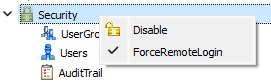
Select this option to force user to log in when using remote access viaHMI Client. If not selected, remote access will use the same level of protection of local access.
Important: This function only works when user management is enabled.
WARNING: Use this option when you have a default user but at the same time you want to protect remote access.
See "Enable/disable security management"for details.
The only files/folders still accessible when this flag is enabled are:
- PUBLIC folder and Index.html.
See "Modifying access permissions" for details on HTTP access limits.